Contents
What Is a Paper Wallet? Full Guide
Ever wonder how to make a paper wallet? Paper wallets are largely a thing of the past, but some crypto buffs still like them.
By
Updated April 21, 2025 • 3 min read
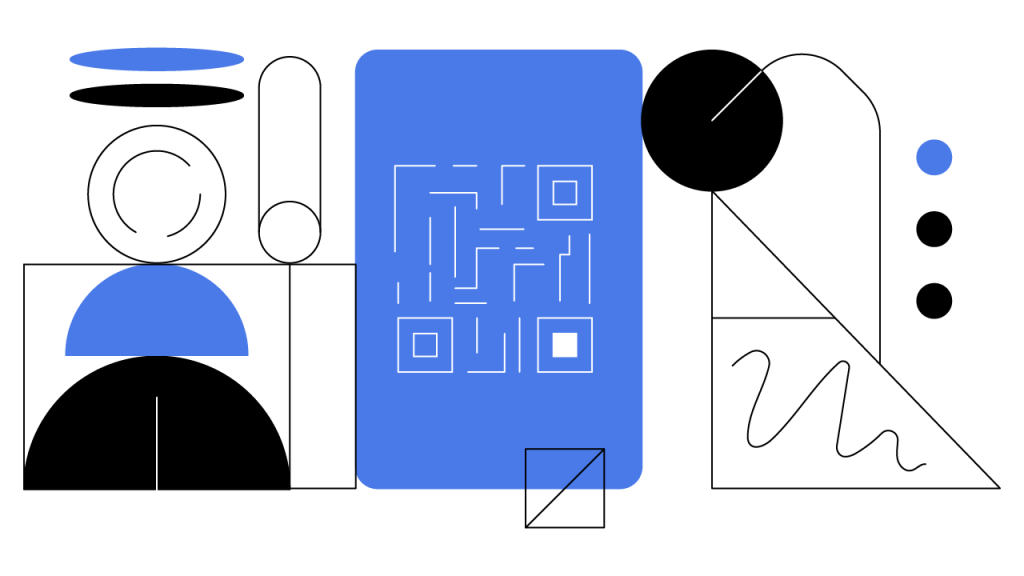
Summary
A paper wallet contains a public and private key pair for making crypto transactions. It is generally created with a key generator program and printed on paper as two strings of characters and two Quick Response (QR) codes. A paper wallet is a non-custodial cold storage wallet — meaning you control the keys yourself, and the wallet is not connected to the internet. While paper wallets were once considered one of the best ways to secure large holdings of cryptocurrency, other methods of cold storage are now the gold standard. If you’re curious about creating one, be sure to check out .
Should You Use a Paper Wallet?
Initially, paper wallets were recommended. They started to become popular in late 2010 and began to wane in popularity around 2016. As long as it’s created properly, a paper wallet is immune to online attacks — you can’t hack a piece of paper. Major used to give customers the ability to create and print paper wallets right from their accounts. But, most experts no longer recommend storing large amounts of crypto this way because of the emergence of more secure options like .
The Problems With Paper Wallet Creation
To use a paper wallet, you need to securely generate a random . Humans can’t reliably generate randomness merely by thinking. Some go completely old-school (and offline), generating a key through a series of dice rolls and writing it down with a pen. This isn’t ideal, though, as it is time-consuming and requires great care in accurately writing down strings of characters.
You can also use a private key generator, but avoid web-based generators because they are vulnerable to a variety of confidentiality threats affecting the private key. Therefore, you should generate your key offline via a trusted and open-source program.
Likewise, if you use a poor-quality inkjet printer, the characters can bleed or fade over time, ruining your printed keys, which potentially could result in the permanent loss of funds.
Printed paper wallet keys are often designed to look like cash with a : The private key is on one side and the public key is on the other. If you accidentally show the private key when using the QR code, someone can “sweep” your paper wallet and take all of its funds. For the above reasons, many believe that creating a paper wallet is unsafe, time-consuming, prone to errors, and simply not worth the risk.
Where’s My Change?
You may know that and similar cryptocurrencies include a change output as part of the transaction process. If you spend only a portion of the funds on a paper wallet, the rest will be sent to a . If you don’t set up this change address before transacting, then your excess funds will be gone. Let’s say you have 100 BTC in your paper wallet, and you only spend 0.50 BTC assuming the other 99.5 BTC will still be there. Unfortunately, if you don’t set up a change address, it’s gone — and it’s not coming back. This is another reason why other are preferred over paper wallets.
This brings us to “sweeping” vs. “importing” keys. Importing a key from your paper wallet to another wallet simply creates a copy; spending a portion of the funds would still create the change-address dilemma mentioned above, wherein you would need to create a change address or else risk losing some of your funds. This is true even if you spend a portion of the imported key funds using your .
Conversely, “sweeping” a paper wallet sends the crypto balance to a new private key on your software wallet. This enables you to safely spend a portion of the “swept” balance and have the change, in the form of a change output, sent automatically to the software wallet you used to sweep it. In most cases, sweeping is the preferred method for transferring funds from a paper wallet.
Using a single paper private key repeatedly as a wallet can be dangerous from a security and privacy standpoint. Instead, you should either use it only once to receive and send funds, or create multiple keys manually. The latter option is quite complicated, time-consuming, and may lead to re-using an address accidentally or losing a key.
Issues With Paper Wallet Storage
Paper is fragile. It is susceptible to damage from water, fire, moisture, and other environmental factors. Some people laminate their paper wallets, but if you choose to go this route, be sure to do it at home. You wouldn’t want to take your paper wallet somewhere to get laminated and inadvertently expose your private keys.
Beyond that, you need to protect your paper wallet from being lost or stolen. Some people print multiple copies and store them in separate locations. It’s like making multiple door keys, with one crucial difference: The first person through the door keeps all the crypto, and the rest of the keys no longer work. Some people split paper wallets into parts that must be combined to reassemble the secret key. While this reduces the chance of theft — it also increases the chance you may lose the key, depending on how you’ve stored the individual key parts.
Cryptopedia does not guarantee the reliability of the Site content and shall not be held liable for any errors, omissions, or inaccuracies. The opinions and views expressed in any Cryptopedia article are solely those of the author(s) and do not reflect the opinions of Gemini or its management. The information provided on the Site is for informational purposes only, and it does not constitute an endorsement of any of the products and services discussed or investment, financial, or trading advice. A qualified professional should be consulted prior to making financial decisions. Please visit our to learn more.
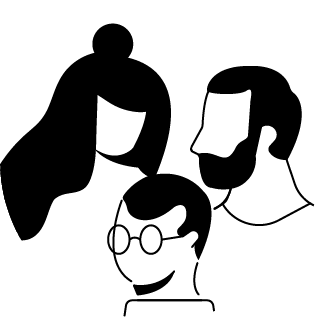
Author
Is this article helpful?
