Inicio del blog
SECURITY
OCT 25, 2021
Securely Withdrawing Your Crypto From Gemini
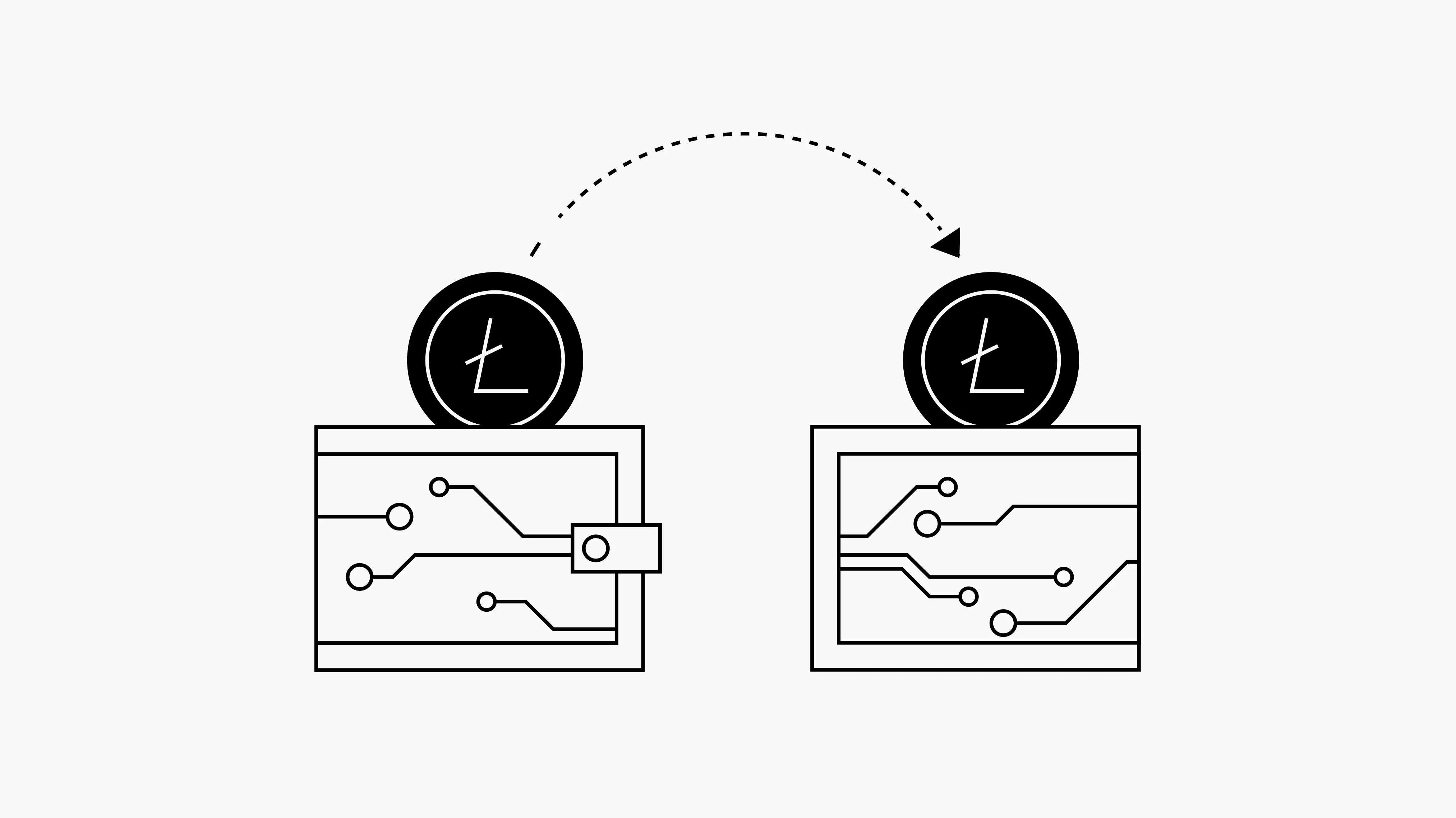
October is Cybersecurity Awareness Month, and we’re excited to continue outlining various security features and tips that can protect your account and funds at Gemini. Over the past weeks, we’ve discussed best practices for securely logging on to your account as well as security features that help keep you safe while you trade.
Today, we’re breaking down best practices for withdrawing your crypto from Gemini. Whether you want to send crypto to a family member or use your crypto across the decentralized finance (DeFi) ecosystem, there are security features on Gemini and general tips to keep in mind when moving your crypto off our platform. To start, you need to know your recipient’s exact wallet address and you must be sure that the target wallet address is compatible with the cryptocurrency that you’re sending.
Build Your List of Approved Wallet Addresses
To securely send your crypto from Gemini to another wallet, we recommend you start by building a list of approved wallet addresses. While this security feature is optional, building a list of approved wallet addresses can provide additional confidence that your crypto is being sent to your intended recipient and additional protection in the event your account is compromised.
Once you enable approved addresses, you’ll only be able to send funds to addresses on your approved address list. Keep in mind that any time you add a new wallet address to your approved address list, a 7-day approval period delay will be triggered. This gives you time to double (or triple) check that you’ve entered the correct address and delete any erroneous addresses. If you enable approved addresses and leave the list empty, you effectively block all crypto withdrawals from your account, which can provide extra peace of mind if your strategy is to “HODL.”
You can learn more about approved addresses and how to add one here. Visit the following link to find and configure approved addresses in your account settings.
Blockchain Networks Supported by Gemini
At Gemini, as we’ve continued to support more tokens for trading, we’ve expanded our blockchain compatibility to a number of networks beyond Bitcoin, including Ethereum, Dogecoin, Zcash, and Filecoin. However, we currently do not support sending tokens to chains like Polygon or Binance Chain. If you send tokens to unsupported networks, they will be unrecoverable, so please be extra careful that your target wallet is compatible with the token you’re sending as well as the network you’re sending it on.
Here’s a list of blockchain networks compatible with Gemini:
- Bitcoin (BTC)
- Ethereum (ETH)
- Litecoin (LTC)
- Bitcoin Cash (BCH)
- Zcash (ZEC)
- Filecoin (FIL)
- Dogecoin (DOGE)
- Tezos (XTZ)
- Solana (SOL)
Keep in mind that while we support the ERC-20 versions of Polygon (MATIC), Fantom (FTM), Mirror (MIR), Terra (LUNA), and TerraUSD (UST), we do not support the native versions of these tokens yet. When purchased on Gemini, ERC-20 tokens can be withdrawn to an Ethereum-compatible wallet for use across the DeFi ecosystem, but you’ll need to use a bridge if you want to withdraw these tokens to their native chains. If you withdraw the ERC-20 version of these tokens to a wallet associated with their native chains, without first bridging them from the Ethereum network, they may be unrecoverable.
We are thrilled to provide you with these cybersecurity tips and tools, and throughout the rest of October, we’ll continue to highlight important features and tips that can help you stay safe online. This Cybersecurity Awareness Month, “Do Your Part. #BeCyberSmart!”
Onward and Upward!
Team Gemini
Updated: May 16, 2022
ARTÍCULOS RELACIONADOS

WEEKLY MARKET UPDATE
MAR 27, 2025
BlackRock Launches First European Crypto ETP, White House Narrows Tariff Strategy, and Fidelity Launches Blockchain Treasury Fund

COMPANY
MAR 26, 2025
Digital Asset Summit Recap: Trump Makes Surprise Appearance, Crypto Legislation Poised To Move Forward, and Gemini Talks Crypto Custody

WEEKLY MARKET UPDATE
MAR 20, 2025