Institutions
How to Buy Guide
Last Updated: NOV 25, 2024
How to buy
Whether you’re on the go, looking to implement a sophisticated trading strategy, or just trying to make your first crypto purchase, we have the tools for you to take control of your crypto journey.Step 1
Sign up for Gemini
Use our Website: Create an Account

On Mobile: Download the App with the QR code, available on the App Store, Google Play, and Galaxy Store
Step 2
Verify your account
Go to the “My Account” tab and follow the instructions in the “Verify your identity” section. Once the verification process is completed, full trading and transfer capabilities will be enabled for your account. Learn more
Step 3
Link your funding source
The five main ways to do so: Wire and Bank Transfers, ACH Transfers, Apple Pay and Google Pay, Debit Card Purchases, and Crypto Transfers. Learn more
Step 4
Purchase your Decentraland, select a buy order type
After tapping buy, you’ll have the option to choose whether you want to place a one-time purchase or a recurring buy. If you select a recurring buy you’ll have the option to choose between daily, weekly, twice monthly, or monthly purchases.
Step 5
Enter the amount of Decentraland you want to buy
Next, you’ll be prompted to enter the amount you’d like to purchase. Once you’ve entered the amount, click continue.
Step 6
Choose your payment method and confirm
The next screen will show your payment options. Select your preferred method of payment, review your trade details, and swipe to confirm your order.
Visit our price page to learn more about Decentraland
The latest on Decentraland
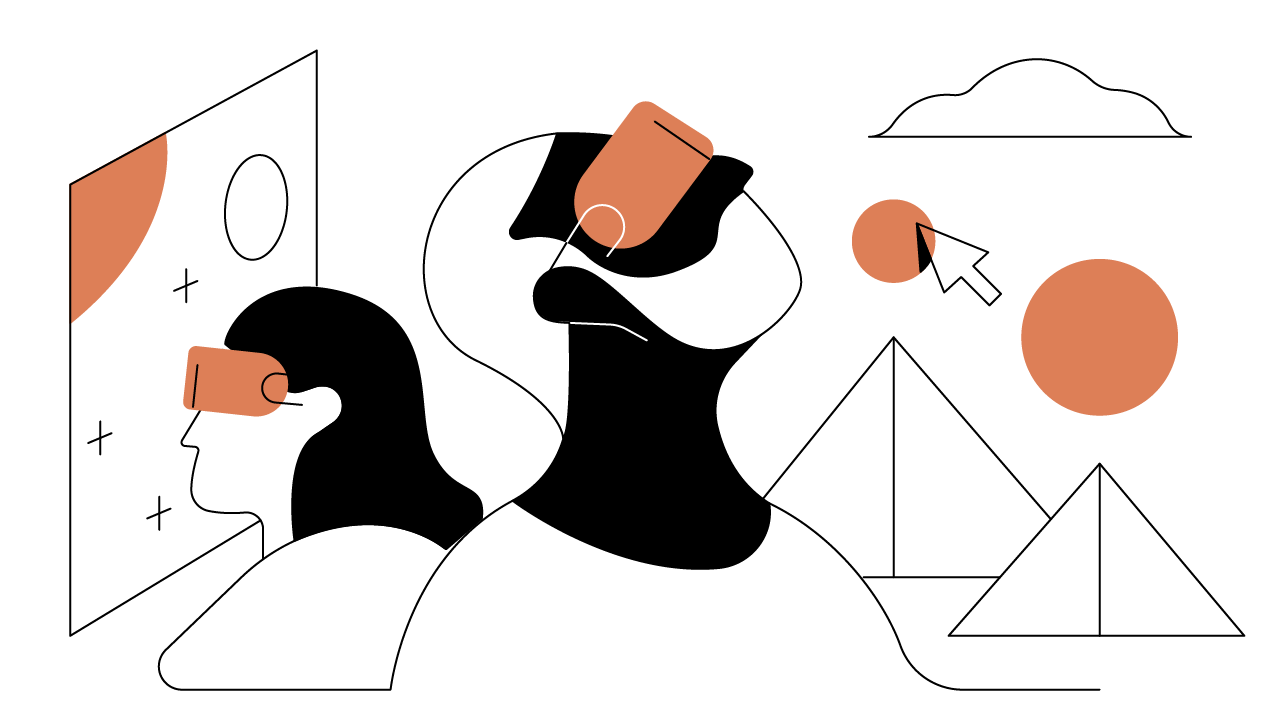
Decentraland (MANA) : A Virtual World Built on Ethereum
Decentraland envisions a truly decentralized Ethereum-based utopia. Find out how blockchain-based gaming and non-fungible tokens are changing online gaming.
NOV 01, 2023
CRYPTOPEDIA STAFF

